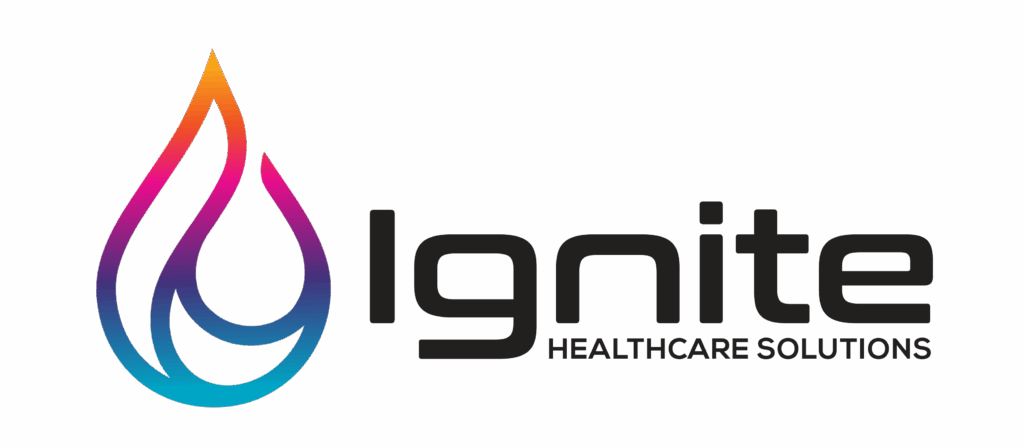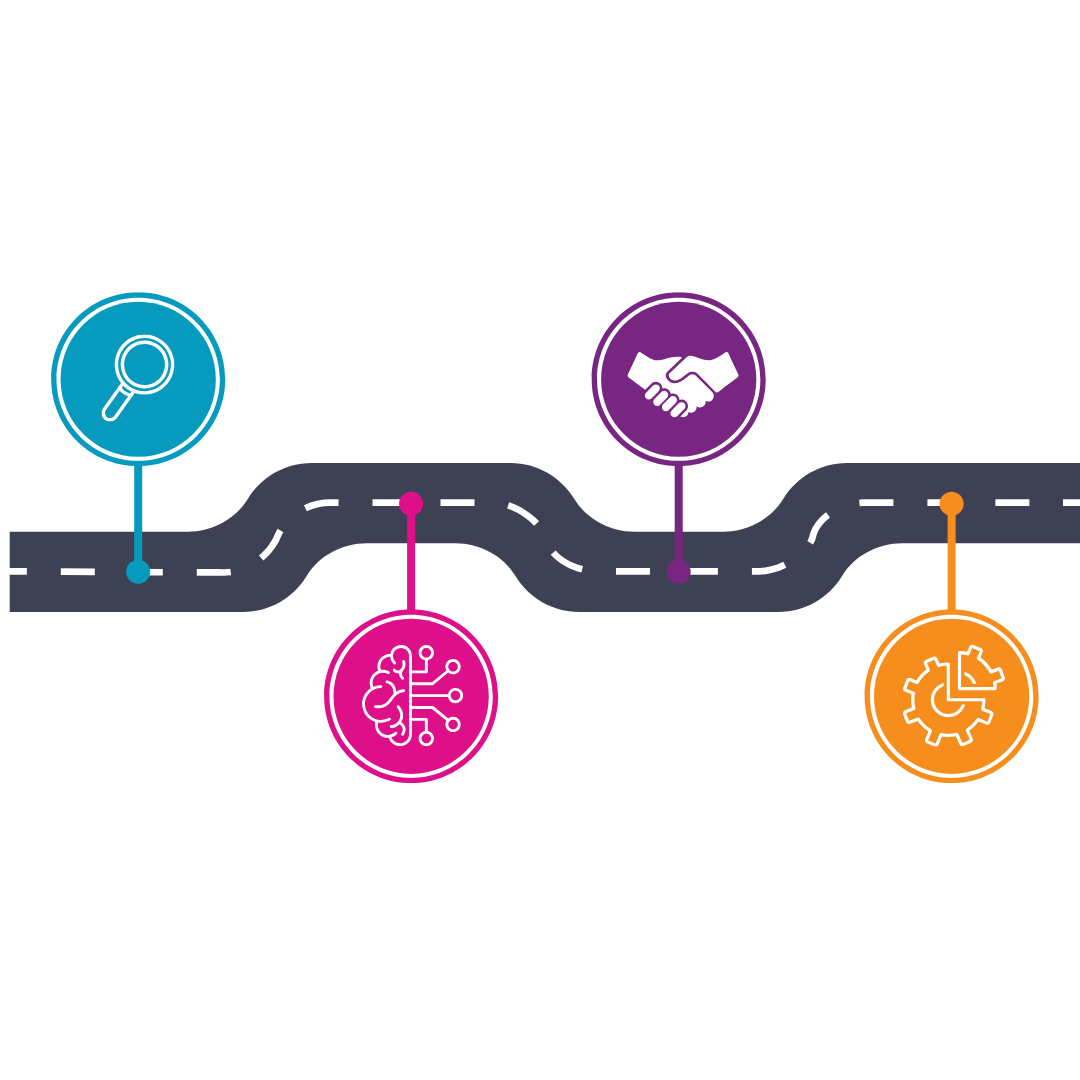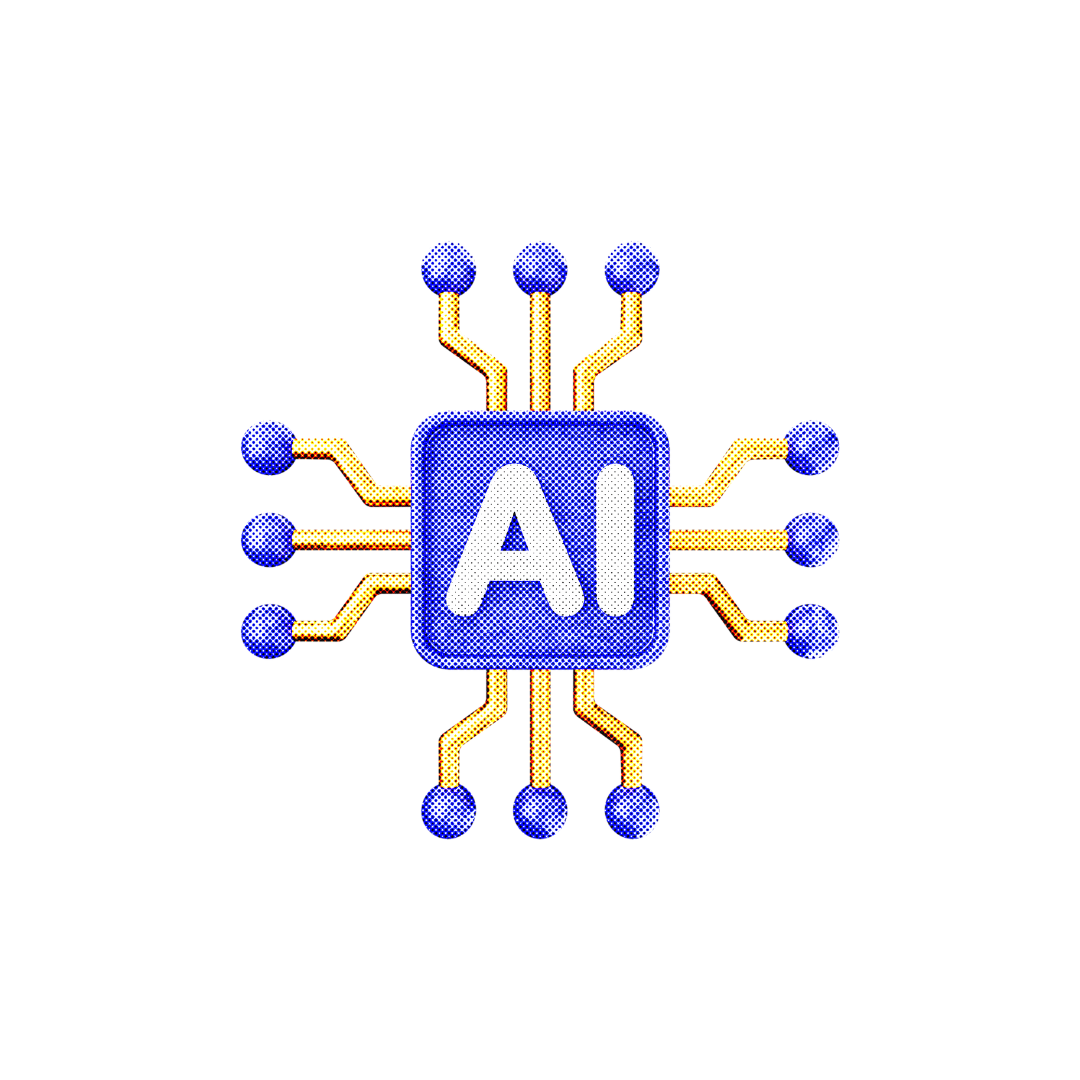athenaOne offers a wide range of powerful features designed to streamline clinical workflows and improve patient care. However, many healthcare providers underutilize some of its most valuable tools. In this blog post, we’ll explore a few underutilized features within athenaOne that can significantly enhance your practice’s efficiency and patient experience.
1. Healthwise: A Powerful Resource for Patient Education
Healthwise is an online resource within athenaOne that provides access to a wealth of patient education materials. Although many practices use it sparingly, Healthwise offers a wealth of customizable content that can be provided to patients during their visit, improving engagement and enhancing care. By integrating Healthwise into your workflow, you can give patients access to accurate and up-to-date information about their conditions and treatment plans, all within the athenaOne interface.
Why It’s Underutilized:
Healthwise is often overlooked because many providers may not be aware of its full potential or how to easily integrate it into their workflow. By utilizing this tool more frequently, you can foster a deeper level of patient education and improve patient outcomes.
Tip: Make it a routine part of your visits to offer educational materials from Healthwise, especially for chronic conditions or complex treatments.
2. Advance to Check-in with the Clinical Homepage
One of the simplest, yet most effective, tools in athenaOne is the “Advance to Check-in” option on the Clinical Homepage. This feature allows you to quickly advance patients through the check-in process without having to manually navigate to another screen.
Why It’s Underutilized:
Many clinicians may not be aware of this feature or may not see the benefit of incorporating it into their daily routine. The “Advance to Check-in” option can save significant time by reducing the need to manually track each step of the check-in process.
Tip: Incorporate this tool into your daily practice by advancing patients to check-in as soon as you are finished with their clinical tasks. This can free up administrative staff to focus on other important responsibilities, improving workflow efficiency.
3. Expedited Encounter: A Quick Path to Documentation Completion
The “Expedited Encounter” feature is designed to streamline documentation, particularly for simple or straightforward encounters. Instead of manually inputting all the details into a patient’s chart, this tool allows you to quickly document the most critical elements, speeding up the process without sacrificing accuracy.
Why It’s Underutilized:
While “Expedited Encounter” can save time for many clinicians, it’s often overlooked due to unfamiliarity or the misconception that it’s only useful for certain types of visits. It can be helpful for any quick or routine encounter.
Tip: Use “Expedited Encounter” when seeing patients for follow-up appointments, routine check-ups, or any visit that doesn’t require extensive documentation. It will allow you to complete your notes quickly and accurately, freeing up more time for patient care.
4. User Preferences: Customize Your Workflow for Efficiency
athenaOne offers a variety of customizable user preferences, allowing you to fine-tune your experience based on your specific workflow needs. One of the most impactful settings is the option to “Go to Chart by Default on Find Patient by ID.” This allows you to bypass unnecessary steps and go straight to the patient’s chart, reducing time spent searching for records and improving your efficiency.
Why It’s Underutilized:
Many users are either unaware of these customizable preferences or do not take the time to set them up according to their needs. As a result, they miss out on the opportunity to improve their workflow.
Tip: Take a few minutes to explore the “User Preferences” section in athenaOne and customize it to your workflow. Setting “Go to Chart by Default” and other preferences will make accessing patient records faster and more intuitive.
5. Default Specialty View: Personalize Your Experience
athenaOne offers a “Default Specialty View” setting that enables you to tailor your clinical dashboard to your specialty, so you’re always presented with the most relevant information. By setting this up, you will save time navigating through unnecessary sections and streamline your clinical processes.
Why It’s Underutilized:
Many users don’t customize their “Default Specialty View,” leaving them with a generic dashboard that may not align with their day-to-day needs. This can lead to extra clicks and unnecessary navigation.
Tip: Set your “Default Specialty View” to ensure that when you log into athenaOne, you are immediately presented with the relevant sections for your specialty. Whether you are a cardiologist, pediatrician, or family practitioner, this small change can significantly reduce time spent searching for the right tools.
6. Encounter Plans: Streamlining Care and Documentation
An Encounter Plan in athenaOne is essentially a blueprint or checklist for the clinical visit, where you can outline the tasks, assessments, and care plans to be completed during the encounter. Encounter Plans can be customized for different specialties or types of visits, making it easier to follow through with important clinical steps during each patient encounter.
Why Are They Underutilized?
Many providers don’t fully leverage Encounter Plans because they might not be aware of the feature, or they may assume it’s too complex or unnecessary for their workflow. However, Encounter Plans can greatly improve clinical efficiency and ensure that key steps aren’t overlooked during a patient visit.
How Encounter Plans Can Improve Efficiency:
- Organize the Visit: Encounter Plans help you keep track of what needs to be done during each visit. Whether it’s checking vital signs, ordering labs, updating medications, or discussing lifestyle changes, the plan keeps you on task and ensures that everything is covered.
- Consistency in Care: Having a structured plan helps maintain consistent care for patients across different providers, ensuring that no important steps or assessments are missed.
- Reduce Documentation Time: Many Encounter Plans come with pre-populated fields, making it quicker to enter data. This also means that the clinical workflow is streamlined, reducing the need for redundant charting.
- Improve Patient Communication: Encounter Plans can include standardized communication for patients, such as educational material or follow-up instructions, ensuring they leave with clear and actionable guidance.
Tips for Using Encounter Plans Effectively:
- Create Specialty-Specific Encounter Plans: Customize your Encounter Plans for different types of visits, whether it’s a routine checkup, a follow-up appointment for a chronic condition, or a pre-surgical consult. This ensures that each encounter is tailored to the patient’s needs.
- Use Encounter Plans to Standardize Care: For common conditions or routine visits, use Encounter Plans to standardize assessments, exams, and follow-up instructions. This helps save time and improves the quality of care.
- Customize Templates for Your Workflow: Take the time to create and modify Encounter Plan templates that match your practice’s needs. Whether you’re a pediatrician, cardiologist, or general practitioner, tailoring your plans to fit the common needs of your patient population will improve efficiency.
athenaOne has powerful tools with a wide array of features designed to enhance clinical efficiency and improve patient care. Unfortunately, many of its most beneficial tools are underutilized, often due to a lack of awareness or an underestimation of their potential. By incorporating features like Healthwise, “Advance to Check-in,” “Expedited Encounter,” customized user preferences, and Encounter Plans, you can enhance your workflow, improve patient engagement, and streamline documentation.
Take the time to explore these underutilized tools and tailor your athenaOne experience to your practice’s needs. By doing so, you’ll not only save time but also improve the quality of care you provide to your patients. Want to improve your athenaOne experience but unsure where to start? Contact us at info@ignitehs.com to see how Ignite can help!