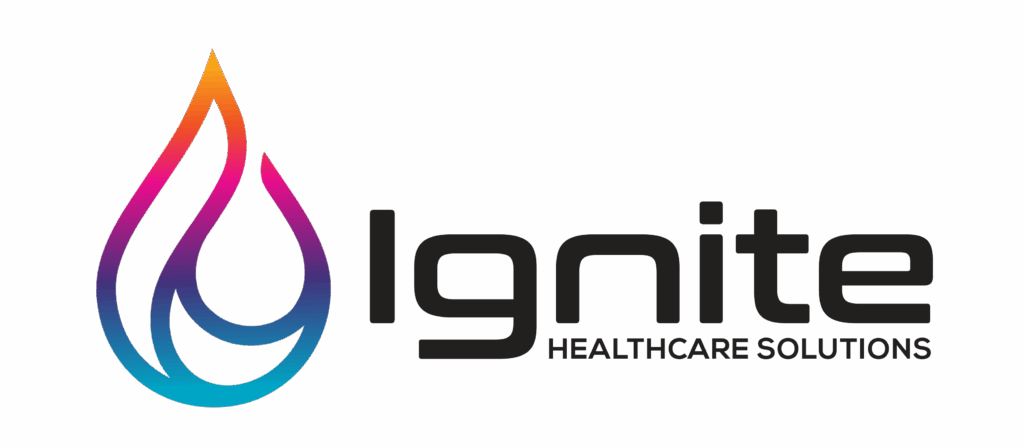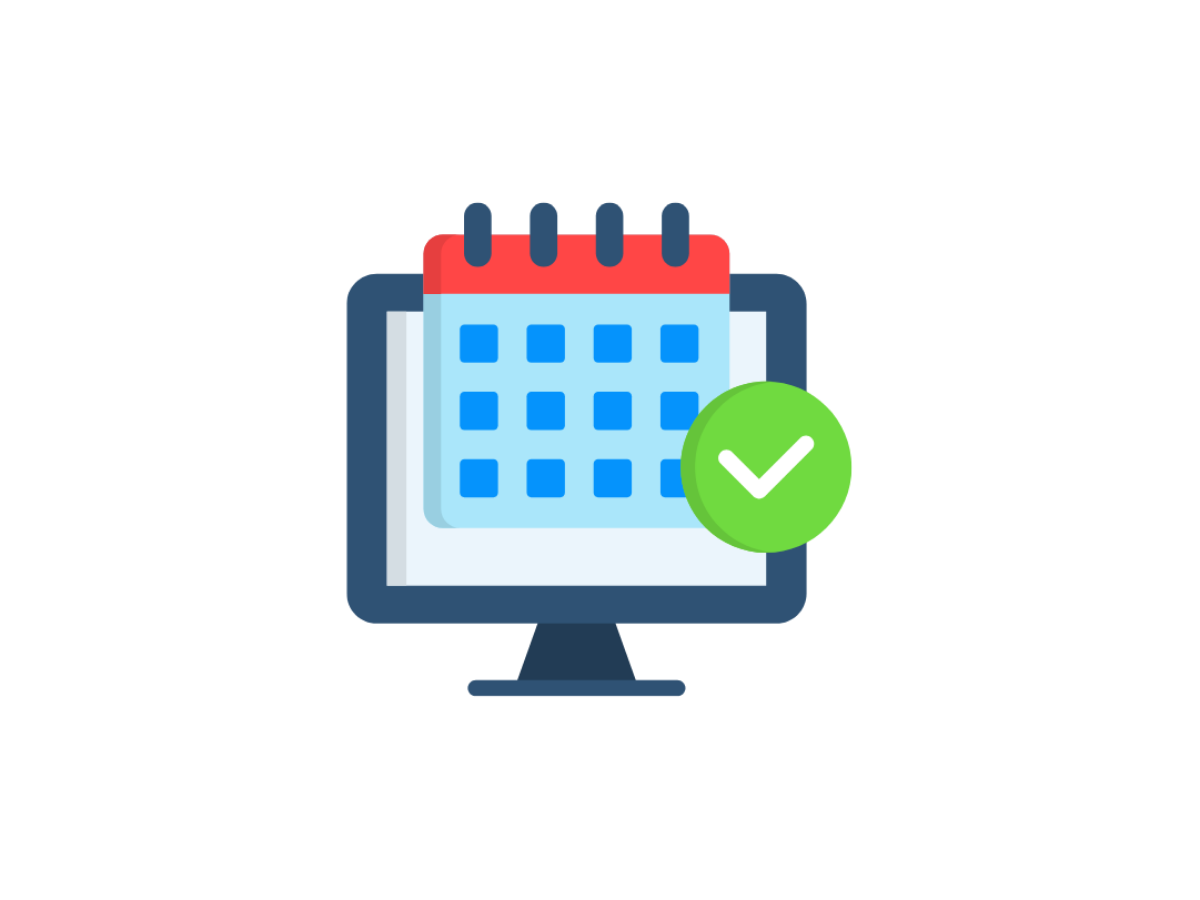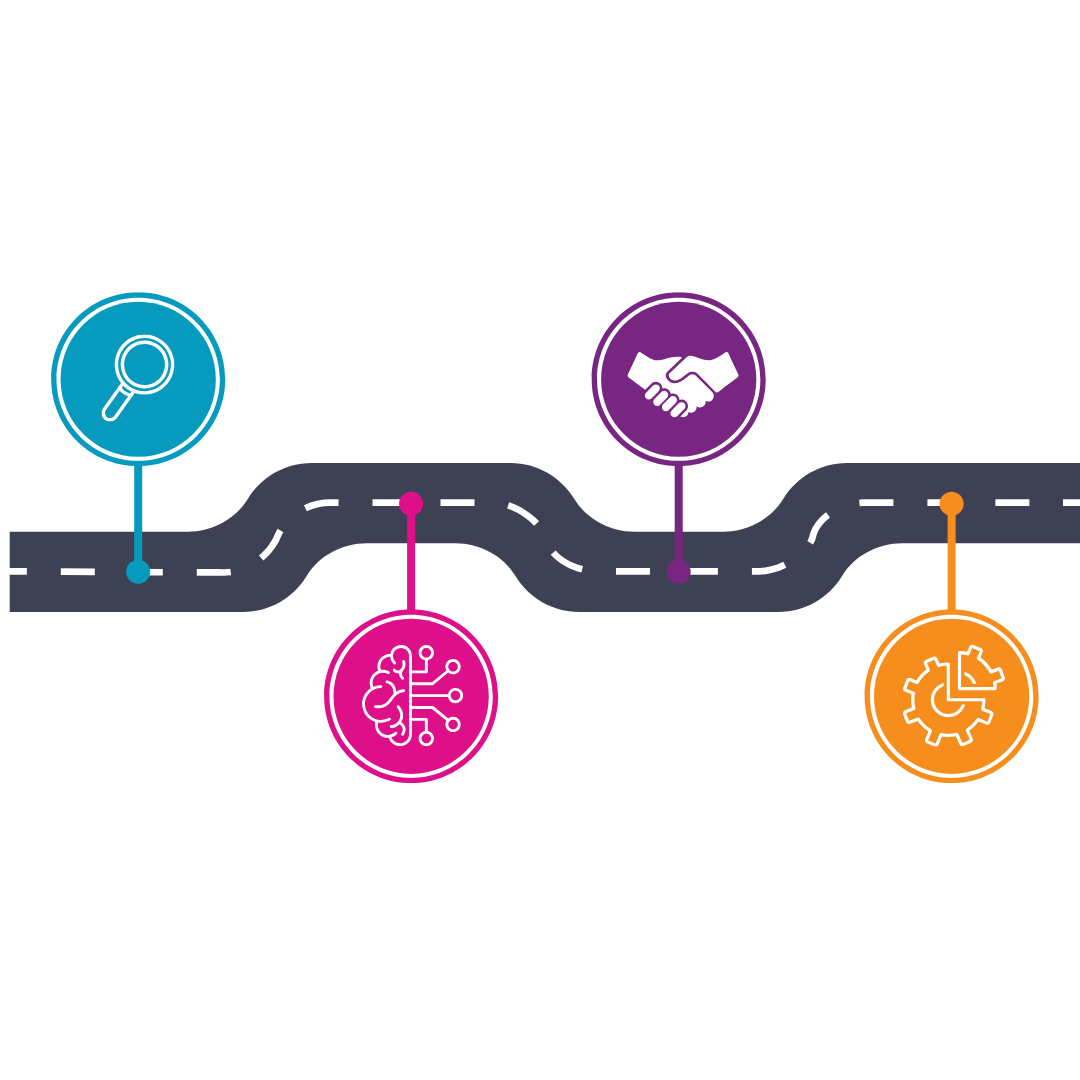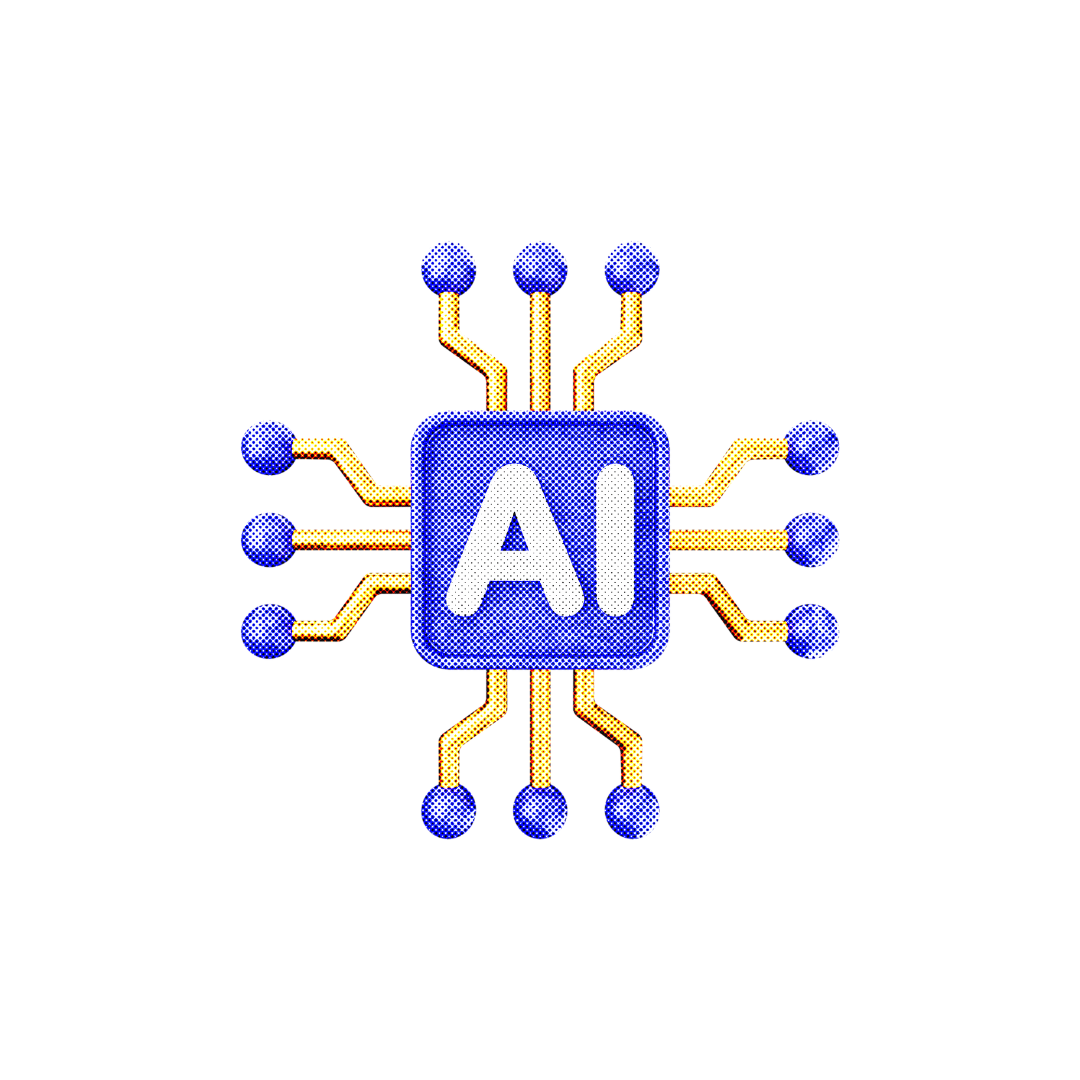Efficient scheduling is at the core of any successful healthcare practice. It directly impacts patient satisfaction, provider and staff productivity, and the overall quality of care provided. In the era of telemedicine, managing both virtual and in-person appointments has become increasingly complex, but with the right tools, it can be streamlined. athenahealth offers robust and versatile scheduling solutions designed to simplify practice management, billing, and patient engagement.
1. Leverage athenahealth’s Customizable Scheduling Templates
Customizable scheduling templates are an essential feature within athenahealth’s system. They allow practices to define and tailor appointment types, provider availability, and patient preferences, making the process seamless for both staff and patients.
Templates can include specifics about the time required for different types of consultations (e.g., follow-ups, new patient visits, routine checkups) and can account for varying provider availability across different locations.
For virtual appointments, the Appointment Type Class must be set as “Telehealth Distant Site Visit.” This will trigger necessary telehealth features later in the patient life cycle, such as appropriate claim rules.
2. Offer Online Self-Scheduling to Patients
Online self-scheduling is an essential feature in today’s digital healthcare environment, and athenahealth offers a highly functional patient portal that allows patients to book appointments themselves. This feature allows patients to choose a time that fits their schedule and frees up your phone lines and office staff bandwidth.
Online self-scheduling empowers patients to choose available time slots based on their location preferences and provider availability. This helps reduce no-shows and allows patients more control over their healthcare experience.
Some key best practices for enabling online self-scheduling with athenahealth include:
- Offering a clear and concise selection of appointment types for both virtual and in-person visits.
- Allowing patients to filter by appointment type, provider, and location.
- Ensuring time slots for virtual appointments are clearly marked as such to avoid confusion.
- Providing clear instructions on how to prepare for virtual appointments, including necessary software downloads, camera or microphone setup, and Wi-Fi requirements.
By offering online scheduling you can reduce administrative workload and provide patients with a streamlined, user-friendly experience.
3. Utilize Automated Appointment Reminders
One of the leading causes of no-shows is a simple failure to remember the appointment. With athenahealth, you can significantly reduce the number of no-shows by setting up automated appointment reminders. These reminders can be customized to be sent via email, text message, or phone call, depending on the patient’s preference.
For virtual appointments, the reminders should include instructions for logging into the patient portal and a link to the telehealth platform. This ensures that patients are prepared and can access their appointment easily.
For in-person appointments, reminders can also include directions to the office location, parking information, and any pre-appointment paperwork or preparations that need to be completed.
Consider offering an easy rescheduling option within the reminder to allow patients to change their appointment if they are unable to attend, reducing last-minute cancellations.
4. Ensure Seamless Integration with Telehealth Platforms
A crucial component of virtual appointment scheduling is ensuring that the telehealth technology is fully integrated with your scheduling system. athenaTelehealth is athena’s Virtual Visit service offering. athenaTelehealth provides HIPAA-compliant virtual consultations that are directly integrated into the EHR and scheduling system, ensuring a seamless experience for both the patient and provider. Even if you utilize a non-athena telehealth platform for your virtual visit solution, it is still important that it integrates with athena’s schedule, check-in and clinical documentation practices.
This integration may include:
- Providing easy-to-access video links within the patient portal and appointment confirmation emails.
- Ensuring that the telehealth platform works across various devices (e.g., smartphones, tablets, and desktops) to accommodate patient preferences.
- Testing the telehealth integration regularly to prevent technical glitches that could cause appointment delays or cancellations.
- Training staff to handle common technical issues that patients may experience during virtual visits.
By optimizing the telehealth integration, you ensure that both providers and patients can transition smoothly between in-person and virtual care.
5. Segment Appointment Slots by Appointment Type
To prevent scheduling conflicts and ensure providers can effectively manage their time, it’s essential to segment appointment slots based on appointment type. With athenahealth, you can designate specific time blocks for in-person visits and virtual appointments, allowing you to offer a balanced schedule.
For example, you can designate mornings for virtual appointments and afternoons for in-person visits, or vice versa. You can designate longer slots for New Patients, and shorter slots for Established Patients. By segmenting these slots, you prevent overlap that can create workflow disruptions. Additionally, this allows patients more clarity when scheduling, as they will know exactly when appointments are available.
Key best practices for segmenting appointment slots include:
- Considering provider preferences and patient demand when designating slot type.
- Using data from athenahealth’s analytics tools to monitor appointment trends and adjust scheduling patterns accordingly.
- Keeping some slots flexible to accommodate last-minute requests or urgent virtual consultations.
Segmenting appointments also helps with provider efficiency, ensuring they can prepare adequately for either type of appointment without feeling overwhelmed or rushed.
6. Optimize Patient Intake for Both Virtual and In-Person Visits
Efficient patient intake processes are critical for reducing wait times and ensuring appointments start on time, regardless of whether they are in-person or virtual. athenahealth offers tools for streamlining patient intake, such as electronic forms and pre-appointment questionnaires that patients can complete through the patient portal.
Ensure that patients can complete intake forms ahead of time to ensure the provider has all the necessary information before the appointment starts. This is particularly useful in virtual settings, where every minute of the appointment counts.
Best practices for optimizing the patient intake process include:
- Sending intake forms and questionnaires immediately after the appointment is scheduled.
- Providing clear instructions on how to access and complete forms via the patient portal.
- Offering support via phone or chat for patients who may need help with the technology.
7. Monitor and Analyze Scheduling Trends
One of the advantages of using athenahealth is the robust data analytics that can help you monitor scheduling trends and identify areas for improvement. For example, you can track no-show rates, appointment cancellations, and patient satisfaction for both virtual and in-person visits.
Best practices for using data analytics include:
- Regularly reviewing scheduling data to adjust appointment availability based on patient demand.
- Identifying peak times for virtual appointments and adjusting your schedule to meet this demand.
- Tracking patient satisfaction scores and feedback related to the scheduling process, and making changes to improve the patient experience.
Analyzing scheduling trends allows you to continuously optimize your system for both types of appointments, ensuring a smooth and efficient scheduling process.
8. Train Your Staff
Finally, staff training is crucial to the successful implementation of any scheduling system. Ensure that your team is well-versed in using athenahealth’s scheduling tools, managing both virtual and in-person appointments, and providing support to patients who may need assistance with scheduling or attending virtual visits.
Best practices for staff training include:
- Offering regular training sessions on athenahealth’s scheduling features.
- Providing guidelines for handling virtual appointment troubleshooting.
- Teaching staff how to educate patients on self-scheduling and preparing for telehealth visits.
- Encouraging continuous feedback from staff to identify any issues or areas for improvement in the scheduling process.
Conclusion
Managing both virtual and in-person appointments with athenahealth requires careful planning and a structured approach. By leveraging customizable scheduling templates, offering online self-scheduling, automating appointment reminders, and optimizing both patient intake and telehealth integration, your practice can streamline the scheduling process and enhance the patient experience.
With athenahealth’s robust tools and the best practices outlined above, you can ensure that both virtual and in-person appointments are managed efficiently, allowing you to focus on delivering high-quality care to your patients.
Efficient scheduling can transform patient satisfaction and streamline practice operations. Ignite Healthcare Solutions is here to help your healthcare organization make the most of athenahealth’s scheduling tools. Our team of experts guides you in setting up customizable scheduling templates, integrating telehealth options, and implementing best practices for both virtual and in-person appointments. With our support, your team can minimize no-shows, reduce administrative workload, and improve the overall patient experience. Let Ignite’s expertise be your advantage in enhancing efficiency and maximizing the potential of athenahealth’s scheduling solutions.